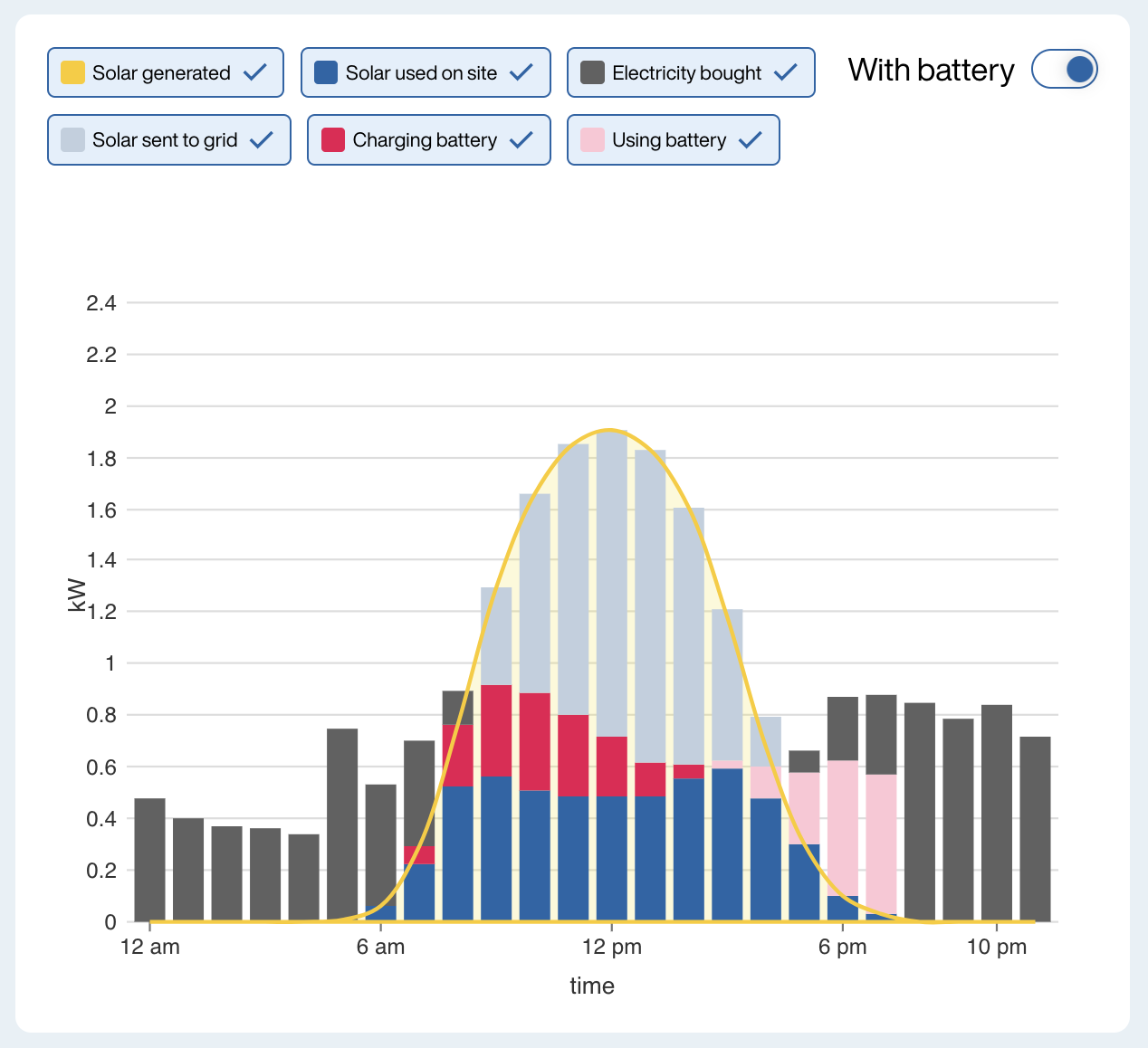Learn more about your sunspot estimateLearn More
Your Estimate
Take me to more information about…
To download a PDF version of your estimate, click the download button in the top right corner. For best results use a Chrome browser or save your PDF in landscape layout.
 Solar System
Solar System
A residential solar system typically ranges from 3-10kW. When you first reach the Estimate page, SunSPOT suggests the largest system size (up to 10kW) that will pay for itself within 5 years, if this is possible within your budget. If a 5-year payback is not possible, SunSPOT will suggest a system with a longer payback.
For commercial users, SunSPOT first calculates how much electricity the property uses in a year to figure out whether it would be classified as a small business or large commercial user. For small businesses and other small commercial properties, SunSPOT uses the same criteria as for residential properties. If the property is deemed to be a large commercial user, SunSPOT suggests a system size within your roof area and budget constraints with at least 80% of the electricity generated used on site.
The system size in kW (kilowatts) is different from the amount of energy it will generate over a day, which is measured in kWh (kilowatt-hours). For example, a 5kW solar system can generate up to 20kWh of electricity over 4 sunny hours.
You can change the system size according to your roof size or preferences and see how this affects your savings.
-
SunSPOT does not currently take into account the connection limits that your Distribution Network Service Provider (DNSP) may have for solar installations, which could restrict the maximum size that you are actually allowed to install on your property.
These limits can be different for properties with a single-phase connection or a three-phase connection. You’ll need to check with your DNSP about connection limits for your property before installing a new solar system.
 Electricity Bill
Electricity Bill
This section allows you to compare estimates of your electricity bill before and after adding a solar system Annually, Quarterly or Monthly. These calculations are based on your inputs about the property, your energy usage and electricity plan.
The more details you provide about your energy use and plan, the more accurate the estimate will be.
-
Because SunSPOT uses average data for your area along with the information you provide to calculate these numbers, the initial estimate for your electricity bill may differ from your latest real bill.
To make the estimate more accurate to your property, you can add more information about your energy usage and appliances in the Energy Usage page of SunSPOT. You can also adjust the tariff details (the rates that you are charged for electricity usage) in the Electricity Plan tab of the Energy Usage page.
-
If your estimated electricity bill with solar is shown as a credit, it means that the money you earn from your excess solar generation may be more than the cost of the electricity you buy from the retailer. However, electricity retailers have varying policies around solar bill credits, so make sure you check with your retailer individually.
-
A battery lets you use more of your free solar so your electricity bills will likely be lower than for a solar system without a battery. Batteries can operate in different ways, which will change how much you save.
At the moment, SunSPOT uses a simple load-following battery operation. This means that when you add a battery, it will store as much excess solar as possible during the day then use as much of that stored energy as possible at night.
 Savings
Savings
This is the estimated reduction in your electricity bills Annually, Quarterly or Monthly after adding a solar system. If you add a battery, you can compare the savings from a solar only system to a solar + battery system.
Your savings come from a combination of two things:
Avoiding the use of expensive electricity from the grid while you use the free energy your solar system generates - this is the ‘Solar energy used on site’, and
Selling excess solar electricity that you don’t use back to the grid - this is the ‘Solar energy exported to the grid’.
Having a good understanding of your electricity usage patterns can help you make the most of your solar system.
-
Usually, the cost of buying electricity from the grid (your retail tariff rate) is much higher than the price you receive for selling excess solar (your feed-in tariff rate). This means that you will save much more on your bills by using your own solar on-site.
The type of electricity plan (tariff) that you are on will also affect your savings, and if you have a battery might change how you decide to operate it. For example, a property with a Time of Use tariff is charged different rates for electricity at different times of the day, with the most expensive rates usually applied during the evening when your solar system isn’t generating free electricity.
A battery can also help you use more of your free solar electricity by storing any that you don’t use during the day for you to use later at night when the sun isn’t shining.
 Solar Usage
Solar Usage
These average daily estimates are calculated using what you told us about the property, your energy usage and electricity plan. To get a more accurate estimate, add more detail by mapping your solar system to your roof and heading to the Energy Usage page to fill in more of your property’s information. If you have a smart meter, you can upload your meter data for the most accurate results. Find more information about smart meters here.
Solar Usage chart breakdown
-
The yellow line on this chart shows the average solar energy generation throughout the day. Your solar system will generate the most energy during the middle of the day, when the most sunlight is hitting the panels.
-
The light blue sections in this chart show the solar energy that is sent back to the grid, also called your exported solar. Solar energy is sent back to the grid when you aren’t using it on site or to charge a battery.
Depending on your electricity plan, you can earn a feed-in credit from selling this energy to the grid.
-
The dark blue sections in this chart show when the generated solar energy is being used on site. This section is usually where most of your savings come from.
-
The dark pink sections in this chart show when solar energy is used to charge a battery.
Light pink sections indicate when the battery is discharged, which means that the solar energy that was stored earlier gets used on site.
If you have a battery, you might see a small difference between the amount of energy used to charge the battery and the amount that is discharged. SunSPOT applies an 85% charging and discharging efficiency, to reflect the small losses that do occur as part of normal battery operation.
-
The dark grey sections in this chart show when the electricity used is coming from the grid. This means that you are paying your usual retail rates for this electricity.
 Solar Investment
Solar Investment
The figures shown in this section are estimated using average costs for your state and what you told us about your property, energy usage and electricity plan.
-
The system cost shows the average cost range for a solar system of this size in your state. The prices come from Solar Choice’s solar price index and include installation costs, federal government rebates and GST.
SunSPOT gives a range for the system cost to reflect the different costs for variations in system design, installation quality and support offered post-installation, hardware quality and extra features like installing on a 2-storey building or roof tiles. Adding micro-inverters or string optimisers also adds to the cost of the system – you can add these when you map your roof to see the difference in cost.
There are lots of factors that go into pricing a solar system and installation, and there may be additional costs not included in SunSPOT estimates. For example, installing on a steep roof, requiring switchboard upgrades, 3-phase power or long cable runs can all increase the price further.
No two solar quotes will be the same, so use these numbers as a guide only. If you receive a quote from an installer that varies markedly from your SunSPOT estimate, ask the installer why. There may be a good reason.
-
The net outcome at 10 years is your estimated total bill savings over 10 years minus the initial system cost.
-
The annual return on investment (ROI) is the total estimated bill savings over 10 years minus the system cost, expressed as an annualised percentage of the system cost.
You can compare this with the ROI available from saving money in a bank term deposit, for example. Because we don’t know how electricity prices will change in the future, this calculation is based on current prices.
-
The time to pay back your solar system is an estimate of the amount of time that it will take for your bill savings to match the cost of the system.
Investment cash flow chart breakdown
This chart shows the cash flow for your solar system (or solar + battery system) over 10 years.
When the values are negative (pink), it means that the system hasn’t paid for itself in savings yet.
When the values are positive (blue), it shows how much you have saved on top of the cost of the system.
Because we don’t know exactly how energy prices will change in the future, we use current prices to calculate these figures. If prices keep going up, you could save more money in a shorter amount of time.